Since the COVID-19 global pandemic, hardly anything has been “typical.” This is especially true for students, and even more so for seniors. Moments of celebration, connection, and closure have been replaced with loss, grief, and uncertainty. The “senior year experience” has been abruptly cut short.
We might not be able to change this situation, but some of us do have the power to make it better. To celebrate seniors who are now missing out on these experiences, the Liberal Arts Action Lab has launched a #SeniorShoutout social media campaign to provide the opportunity for fellow classmates, faculty, staff, community partners, and the overall campus community to recognize seniors for their hard work and to facilitate connection in a safe way.
Do you have seniors you would like to recognize virtually? Action Lab Communications & Program Assistant Morgan Finn put together the instructions below for institutions who want to recognize their seniors in the coming weeks.
Instructions:
Step 1: Choose Your Student(s)
The first step is to think of who you want to shout out. It could be a group of seniors or an individual. Here are some ideas for shoutouts based on your role:
If you’re a…
- student: think of a friend, roommate, classmate, teammate, or coworker who is a senior and deserves recognition for all of their hard work.
- faculty member: choose a student you formerly taught or worked with in some capacity (e.g. if you served as a faculty advisor for a student group). If you’re highlighting an individual student, please choose a student that you are not teaching this semester.
- staff member: coaches can recognize seniors on their team, and staff who work with students can shoutout student workers or volunteers in their department or program.
- community partner: recognize a student or students who you currently work with or have previously worked with (e.g. through a research project or volunteering).
Step 2: Create Your Shoutout
After you’ve chosen the individual(s) you’d like to acknowledge, the next step is to create your shoutout. You can be as creative as you’d like, but it’s important to follow a few guidelines to make sure your shoutout shines on social media.
If you’re stuck on how to create your shoutout, check out some examples below:
- Record a video on your phone or computer and include who you are, who you are shouting out, and why. Shorter videos tend to get more engagement than longer ones, so please keep the video at 1-minute max. If your video is too long, some platforms don’t allow you to share it.
- Create a graphic, photo collage, or animation like the examples below! (The images below were created quickly using a template from Canva). You can use your preferred graphic design software or Canva, a free graphic design platform that allows you to create eye-catching visuals. To help your shoutout look the best across all platforms, use the “Social Media” template if you’re using Canva or scale your shoutout to 1080 pixels wide by 1080 pixels high.

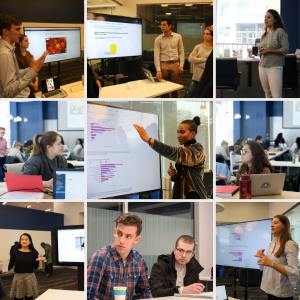
- Post a photo or series of photos with a caption describing who you’re shouting out, how you know them, and why you’re choosing to shout them out.
Step 3: Share and Smile
Now that you’ve completed your awesome shoutout, make sure the world and, most importantly, the senior(s) you chose can see it! You are welcome to post on your personal social media channels using the #SeniorShoutout hashtag, and you can also share on your department or program’s social media accounts. Make sure to tag relevant accounts from your institution. For example, if you’re from Trinity College, you can tag accounts such as @trinitycollege, your department, or @trincollcher. If you’re from Capital Community College, you can tag @capitalcc_ct on Twitter and Instagram.
Please make sure to tag the Action Lab (@action_lab_hartford on Instagram and @ActionLabHtfd on Twitter). We’re excited to see everyone’s shoutouts and hope you join us in celebrating our seniors!


